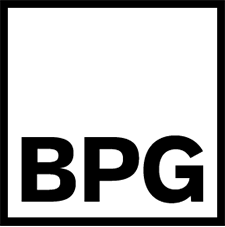-
READ MORE
A web page can contain text, image files, multimedia clips and so on. When the size of all these elements present on a web page is added you get the total number of kilobytes a visitor will have to download to open that particular page of your website. Simply, it is known as page size.
If a person has to wait for more than 10 seconds to download your page then chances are that he/she will move on to the next option he/she has. Though high speed Internet is gaining popularity steadily, yet there are many users who still use orthodox 56-k dial up modems. Thus, it is advisable that you keep your web page under 60 K in size to make it downloadable by maximum number of visitors.
Again, there are many people around the world who still use the old 800 x 600 resolution and you will amazed to know that they comprise around 40% of the net surfers! Thus, even if you have a high-resolution setup, you should still try to design your pages according to 800 x 600 resolution. Otherwise, the visitor will have to scroll though your page horizontally, which can be very frustrating.
-
READ MORE
Many times while trying to open up a page you have seen the 404 page. These pages have very little information, which states that due to some fault you are not able to view that page. Users do not like to view such pages. However, a good idea would be to make your own custom 404 ‘page not found’ page.
It can have information for the visitor that they have come to the right website but not the right page. It can also have links to redirect the visitor to the home page or the site map. If your website has a search engine, then you can also include the search in your custom 404 page. After this has been done, all you need to do is to ask your web host to set it up so that you can use your own 404 page.
To boost the speed required to open your page, you can add a forward slash (/) at the end of the URL of that page. This is done to remove one of the steps that the web browser would have to perform. This way the speed is enhanced and your page can open up faster. However, if the link points towards a particular file (a PHP/ASP page or an html page) then do not use the trailing slash.
These are a few tips that will make your website a pleasant search for the surfers and a user friendly- site for the visitors.